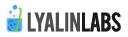Posts from the ‘TWiT’ Category
Update: As of 2pm EST on 4/24/2012 the patch has passed certification, it should be out for everyone to download in 24 to 48 hours, thank you for your patience!
As promised now that TWiT revision 2.0 is finally out I can finally release patches for fixes and features at a much faster rate.
So to start… right after I released v2.0 a few issues came to light which I started to address (thanks for all the bug reports folks!). As of this evening I finished testing the next minor update and have submitted update 2.1.0 for certification.
Below is a full list of fixes, new features and changes you can expect to find in TWiT v2.1.0 for Windows Phone 7.5 once it passes certification (ill make another blog post once that happens).
New Features & UI Changes
- Panorama Changes (Misc.)
- Renamed “Live Audio” Panorama to “TWiT Live” which better reflects its content
- In “your TWiT” Panorama I have renamed the section “History” to “Recently Played” which better reflects its content
- The application version in the first Panorama section is now a bit brighter to make it easier to read and also adjusted to be higher up so that it avoids overlapping the network shows when you scroll them
- Pinning Network Show to Home Screen
- Added a “Pin to home screen” button in the Network Show detail screen
- Previously this feature was only available by pressing and holding the Network Show cover art in the Panorama (which is still available as another way to Pin the show)
- Changed the Panorama Network Show list text for Pinning a tile to the home screen from “Deep Linking” to “Pin to Home”; this better matches the common terminology used for this action in Windows Phone
- Added a “Pin to home screen” button in the Network Show detail screen
- Network Show Screen (Misc.)
- Added nicer looking icons for marking the network show favorite/removing it from the list
- Icons are a “heart” for favorite or “broken heart” to remove from favorites
- In the episode list I made the published date more verbose looking, so that its easier to read
- Once the episode list loads you will see the network show cover art and show name at the top of the episodes list.
- Makes it easier to know which show you are in and especially useful when entering the app from a pinned network show tile
- Added nicer looking icons for marking the network show favorite/removing it from the list
- Episode Details Screen
- Disabled the comments tab since TWiT.tv has turned this feature off
- I will be removing this pivot section all together if in the near future TWiT.tv does not re-enable comments in some fashion
- Disabled the comments tab since TWiT.tv has turned this feature off
Performance Improvements
- Touch input should be more responsible on startup of the application (when entering the Panorama) and after a recent episodes refresh
- This is still far from perfect, but I’ making progress
Bug Fixes
- Major Trial Version Bug Resolved: Fixed a bug where the trial version of the app couldn’t play audio or video podcasts due to the Advertisement covering the buttons
- This was NOT intentional and did break the trial app, really just a bad oversight on my part during testing; sorry folks!
- When an update is released I have the ability to notify users directly in the application so that they know to go and update the app in the marketplace, unfortunately this feature was broken and this has been corrected
- Fixed a crash that would happen if you try to pin a network show to the home screen once it has already been pinned
- This happens because Windows Phone only allows you to create one unique tile on the home screen, no duplicates allowed
Big thank you for everyone’s support and once again to all those who reported issues. If you find a bug or have any feedback please email me at twitwp7@lyalin.com
 One of TWiT’s newest Podcasts is called “Trey’s Variety Hour’”, I have added this new show into the TWiT WP7 app backend system and it should appear for users in the next 30minutes (so no later then 12:15am EST on 4/19/2012)
One of TWiT’s newest Podcasts is called “Trey’s Variety Hour’”, I have added this new show into the TWiT WP7 app backend system and it should appear for users in the next 30minutes (so no later then 12:15am EST on 4/19/2012)
To see this new podcast in your app simply restart it two times and you should see it in the show list panorama view. Why two times? the way the code is written right now on first startup it will detect the new show and add it into the app’s local catalog, but only on second restart will it appear in the network show list. Also when you start the app the first time, give it 30 seconds before exiting for the second restart. (Hope that’s not too confusing, sorry you have to do this)
In the future I will improve the app so re-starting wont be required. But honestly, most people wont read this post and the show will just “magically” appear in the app during a normal usage pattern.
If anyone experiences a problem getting this to work please contact me at twitwp7@lyalin.com, and thank you!

Some folks have reported issues where the TWiT.tv podcast “The Tech Guy” would not load the feed properly, only displaying older episodes from 2011.
I looked into the issue and realized that TWiT had changed the audio feed URL. I corrected this problem earlier today and also added the video feed which TWiT had improved, therefore I can finally use it in my app. Also the good news (if all goes well) is you will simply need to re-start the app to see the change take effect. Give it a try and if the feed does not work for you (in worst case scenario) re-installing the app has confirmed to fix this problem.
(Note: You’ll need to be updated to TWiT app v2.0 in order to see this fix take effect)
Got feedback?
As always if anyone wants to raise a problem email me at twitwp7@lyalin.com and thank you for your support.
I am very excited to finally announce the long overdue release of TWiT v2.0; my TWiT.tv app for Windows Phone 7.5.
I am first to admit it… this release took a longtime; much longer than expected (mostly due to my very busy day job at Microsoft) and I do apologize for the delay. I also want to thank the patient users, active supporters, beta testers and of course the TWiT staff for all the help and encouragement throughout the process.
Ready to download the app? Click on the image below!
Important Notes
– Starting from this release this app will only support Windows Phone 7.5 OS (or greater)
- This update is only available to those who are using Windows Phone 7.5 (Mango) OS. Neither this update nor future updates will be made available for those still on Windows Phone 7.0, sorry! Please update to Windows Phone 7.5 OS (or greater)
– Known Issue after update
- Any episodes that were listed as in-progress and network shows you marked as favorite will no longer be visible, the list is reset. This was an unfortunate side-effect by the large amount of “code re-work and enhancements”. Hopefully this will not happen again in future updates.
New (first-time) Startup Experience
When the app first starts after you update it using the Marketplace app, you will need an Internet connection to download cover art and update network show details on first post update startup.
This is a new step, previously all network show information was hard-coded into the application but this is no longer the case. The advantage of this new process will allow TWiT network shows to be updated without releasing an entire app update to accomplish it.
New Feature & Changes
Now for the fun part, let’s talk about what’s new in TWiT 2.0:
– Platform Update
- Recompiled using newest developer SDK (7.1.1) to support Windows Phone 7.5 (Mango) for fast app switching
- Enhancing the app experience using Windows Azure (which helped enable various features listed below)
– Available Network Shows
- Implemented changes that allow me to add/update/delete network shows without having to release app updates. Instead any changes will now be synced with your app’s local storage upon startup (assuming you have an Internet Connection available)
- Added new Network Shows such as:
- Game On!
- Before You Buy
- Tech History Today
- Update various shows and cover art (Example: renamed “Mostly Photo” to its new name “TWiT Photo” with updated cover art)
- Removed retired network shows such as “Abby’s Road”
– Resuming Playback
- In the Panorama when you are viewing shows that are in-progress, now instead of always resuming in Audio playback mode you will be prompted to select “Audio” or “Video” format.
- The playback will then resume at the previously stopped time regardless of your choice
– Network Show Screen
- When viewing the details of a network show you will now see the show cover art / name at the top, followed by the most recent episode highlighted using an Accent Color bar to the left
- A “Pin” button has been added allowing you to pin these selected network show to your home screen as a tile. Clicking on this tile from the home screen will start the app and go directly into the list of episodes for that show
– Episode Audio Playback (Hot! & Highly Requested Feature)
- Background audio streaming added for all network shows, the audio will now continue to play even if you exit the app
- Re-entering the app while a TWiT audio podcast is playing will re-enter the audio player. (You can still click back to see the recent episode list)
- If a TWiT episode is in the background audio player but paused when you enter the app you will be prompted to resume the episode, you can choose not to do so
- Note: Live audio is still not supported in background audio player, to listen you will have to stay in the app or leave it running in the background with the phone locked
- Working on getting this implemented for background audio support
- Re-entering the app while a TWiT audio podcast is playing will re-enter the audio player. (You can still click back to see the recent episode list)
– Episode Screen
- Episode description text will now be much cleaner when viewing an episode details
- For those who do not wish to use the built-in video player for TWiT Video playback can now open the Windows Phone video player instead by clicking on the appbar “…” menu and using the play button for external player
- Instead of a custom integration with Twitter for sharing an episode with others, instead the share button will now use the Windows Phone share feature based on what you have configured in your phone. This will allow you to share with services such as Twitter, Facebook, etc.
- The Video and/or Audio button will now be disabled if during the refresh of the episodes it was identified that one or both types of media from TWiT is unavailable.
- This often happens with video, TWiT.tv often publishs Audio for the podcast before video is encoded. This change helps avoid users thinking that video playback should have worked when in reality the content was not yet available from TWiT.tv
- When viewing an episode and if it has a featured image, that image is now used in the background of the episode screen to make it look “cooler”
- When viewing an episode a new tab has been added to view the show comments
- Note! TWiT.tv has disabled comments as of around April 2012, therefore and unfortunately this makes the new feature useless until the situation changes. I am waiting to see how TWiT.tv re-enables show comments in the future and will adjust accordingly or remove this feature
– Live Calendar (Panorama Update)
- Removed the panel showing you “live audio” graphic to begin playing live audio feed and a link to the web based TWiT.tv live calendar.
- Instead you can always start live audio playback through the app bar “live” button, no matter what Panorama you’re on (just look under the app bar “…” menu if you don’t see it on a particular Panorama)
- Added a Live Schedule panorama section that on request will load the TWiT.tv live calendar and displays it natively in the app without using a web browser. All upcoming show recordings are visible there as published by TWiT.TV
- Note: This view is not cached in the app so it must be reloaded each time you start the app (I’ll improve on this in future releases)
– Settings Screen
- A “Clear Featured Image Cache” button has been added if you wish to manually remove all cached TWiT featured images
- “About” pivot section added with detail on who created this app, the technology it uses and other useful information
– Misc. Changes:
- Various other Misc. bug fixes and UX improvements
- On start-up the application will not automatically refresh the recent episode list if it was refreshed in the last 5 minutes
– Fixes for known issues:
- Video playback should now work again assuming you have a strong enough Internet connection and TWiT.tv makes the content available
- Crashes caused by configuring your phone to use a language/region outside of “US-English” should now be fixed (Please report any crashes!)
Known Issues
The app is far from perfect but now that this large update has been completed I can move on to making more rapid mini-releases to address issues and add features.
For now here is a list of known issues I am working on resolving:
– Upon start-up the application refresh message / loading indicator will vanish but the application will still feel laggy for a few seconds, especially if its loading recently played episode and/or favorite shows (the more you have in this category, the longer the screen will remain laggy)
– Live Calendar sometimes does not show the cover art for an episode, instead it will just be a blank spot to the left of the date/time
– When starting media playback there is a small lag between clicking the “audio” or “video” button and how long it takes the player to load
– The Live Tile that show recent episodes still does not have many of the newer shows in it
– Some people are reporting popping/static noises during live audio playback (not sure how to fix this at the moment)
– Some Misc. UX issues with the audio/video player
Found an issue or have a suggestion? Email me! twitwp7@lyalin.com
What’s Next?
Beyond bug fixes I am excited to think about other new features/improvements that can be added, my current list of major items includes:
– Background audio support for TWiT.tv Live audio stream
– Live video integration (this dependents on TWiT.tv setting up a feed that WP7 can support, such as Smooth Streaming)
– Ability to download a show episode (audio or video) for full offline playback
– Using background agents when the phone is on WIFI + Power to do a download of the most recent episode(s) based on any of your shows marked as “Favorite”
- Audio and/or video based on user preferences, along with an ability to disable this feature
– Improved application performance; make the application as smooth as possible during navigation & interaction
– Add some enhancements to the audio/video player such as a “Restart playback from start” button or “switch to audio/video” without re-starting the player experience
That’s it for now!
Got more ideas? Found a bug I don’t have listed? All your comments are welcome; email me at twitwp7@lyalin.com and thank you SO much for everyone’s support.
Those who encourage me with your comments, those who support the app directly by previous donations or by buying the paid version and the great folks at TWiT.tv are what make it all possible.
I am very happy to announce that my TWiT app for Windows Phone 7 finally goes “Mango” with the release of v2.0 beta 1.
How do I become a tester?
If you’re already part of the beta test than welcome and thank you for taking the time to help me test and get feedback prior to release!
If you still have not gotten an invite, than send me an email to twitwp7@lyalin.com with your LiveID and i will do my best to include you in the beta test.
Note, Beta 1 is limited to the first 100 who contacted me. Once space runs out you will go into a waiting list until a future test has open slots, sorry but its the best i can do right now, a beta test involves a lot of my management time that’s better suited for development time on the app itself.
How to Download
Once you get an invite from me indicating that you have been accepted to the beta please use this link to download Beta 1:
http://social.zune.net/redirect?type=phoneApp&id=e0d4f2fc-cb79-474a-8ffa-1c48dcc77717
Note: This link wont work unless you made it into the beta testers list and will expire in 90 days from 1/24/2012.
Known Issues
- Music and Video hub integration isnt working yet
- Audio/Video playback resume feature (where you left off in the timeline) isnt fully working yet
- Recently Played History view isnt working yet
- Live audio does not yet play in the background
- “Game On” and “What To Buy” cover art say “AUDIO” on the left side, this needs to be fixed as the cover art in the app should not specify audio/video
- On start-up of the app it still feels a bit sluggish until everything loads (not talking about the initial startup, but loading the recent items feed, calendar, etc on the Panorama)
How to Report Issues?
If you find any other issue that is not listed above or have suggestions email them to twitwp7@lyalin.com, all feedback is really encouraged! Dont hesitate to be critical.
Otherwise you can also leave a review on the app itself in the Marketplace or post a comment on this blog post. Email is preferred method, but ill gladly take your comments any way i can gather them.
New Features
Below is a list of new features you should expect to find in v2.0 of the app
- Recompiled for Windows Phone 7.5 (Mango) to support instant resume during multitasking
- All audio playback is now done in the background, giving you the ability to leave the app and continue to listen to your favorite show.
- This feature also supports pause/resume functionality
- All show feeds for the network such as the “All shows recently posted” and “a particular shows recent episodes” now goes through my own Windows Azure service and is an improved data quality compared to the raw feeds. This means you will:
- See much cleaner show Titles, Descriptions, etc
- Links to Video will only become enabled in the app once a video is actually posted by twit (Since they post audio first, video later in the day), eliminating lots of confusion when a show video file is actually watchable
- Feeds should load much quicker as most of the processing is now done on the server
- Live Calendar
- On the Panorama you will now show all upcoming live shows based on the TWIT calendar feeds for live show recordings
- Network Shows
- Network Shows will no longer require updates to the app in order to make changes or add new shows. Instead each time you start the app all updates will be processed in the background and available the next time you use the app
- All retired shows that TWiT is no longer supporting have been removed and other new shows have been added
- Episode Page
- If a particular episode has a featured image it will appear as the background for the show page in a semi-transparent fashion
- You can now view the Show Comments by going to the show page, and swiping over to the Comments pivot section
- The Share Episode button now uses the Windows Phone 7.5 share feature that lets you post to many more places beyond the original Twitter integration (and no longer requires you to login for Twitter)
- Misc.
- New About Page shows much more detail about what technology is used to build the TWiT app
- And more!
You can see some of the above changes in the following screenshot gallery: